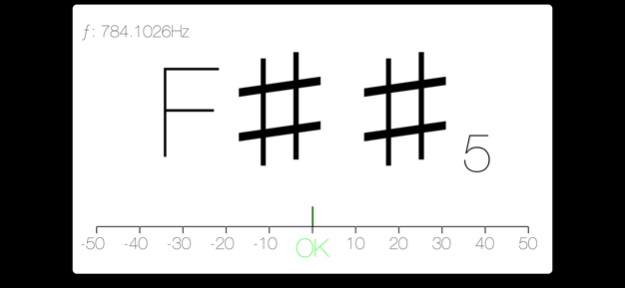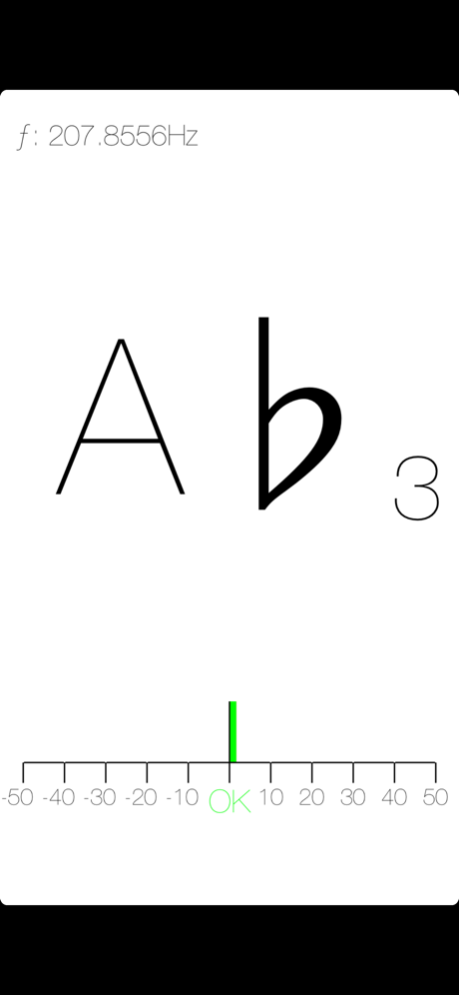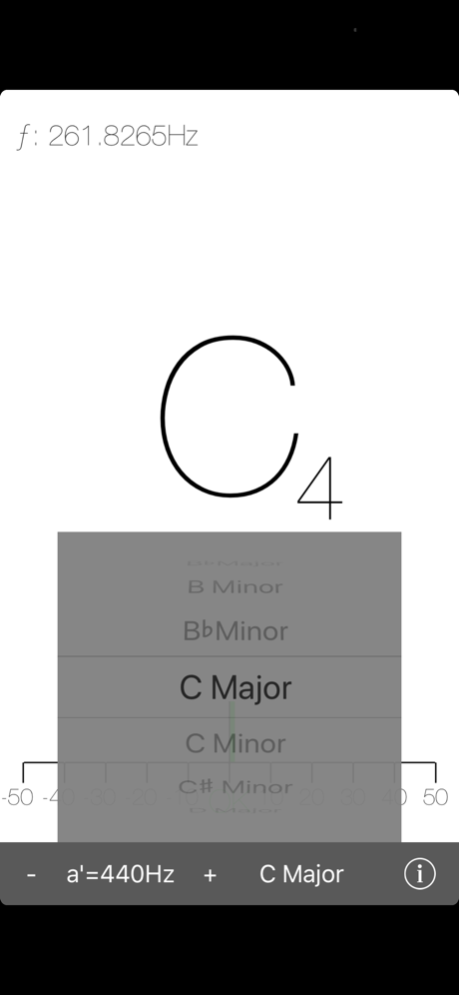eTuner 2.6
Continue to app
Paid Version
Publisher Description
Before auditioning to be the next international singing idol, Simon says**: Check your pitch with eTuner!
For those with instrumental talent, eTuner has also been developed and tested to work automatically with a variety of wind, brass, and string instruments.
eTuner is an interactive chromatic tuning application for iPad, iPhone, and iPod Touch. This application uses the quality audio and fine display capabilities of your device to determine and display musical pitch information as you play an instrument, hum, or sing a note.
In addition to instrument tuning, eTuner can also be used for scale studies and checking intonation as you play an instrument or sing.
eTuner features:
# Graphical note display.
eTuner displays the name of the note that is closest to pitch being detected as well as the amount of variance between the detected pitch and the displayed note, relative to the next higher or lower pitch. Also displayed is an indication of whether the pitch is High, Low, or OK, in relation to the note name being displayed. Frequency and octave number are also optionally displayed. eTuner adjusts to display in either vertical or horizontal orientation.
# Simple, easy to read display.
The note display has been designed for easy interpretation when appearing anywhere within the musician's field of vision. eTuner allows the musician’s focus to remain primarily on the music stand, while reinforcing interpretation of peripheral vision cues.
# Chromatic Tuning with User Selectable Scale Key.
eTuner displays all twelve pitches in an octave. The key settings feature allows the user to select which note names will be displayed when pitches of the selected key are detected. Selecting a minor key will also display note names for the harmonic and melodic ascending and descending scales. Notes that are not in the selected key are displayed as what is customary in the chromatic scale.
# NEW! Additional display style with white background and thinner text. Select your preferred display style in the preferences view.
# NEW! Support for transposed instruments.
eTuner will display the "written note" for C, D, A, G, B flat, E flat, and F instruments. Select your instrument key from the preferences view.
# Calibration settings.
The calibration setting provides the flexibility to adjust from the standard tuning of a'=440Hz.
# Heads up preferences display.
Simply tap the screen once to show the eTuner toolbar. Press the 'i' button to view preferences.
**Unlike some critics, eTuner will will remain politely silent if tone quality is not sufficient to determine a pitch.
Mar 2, 2021
Version 2.6
Updates for new Version of iOS.
About eTuner
eTuner is a paid app for iOS published in the Audio File Players list of apps, part of Audio & Multimedia.
The company that develops eTuner is Ebranta Technologies Inc. The latest version released by its developer is 2.6.
To install eTuner on your iOS device, just click the green Continue To App button above to start the installation process. The app is listed on our website since 2021-03-02 and was downloaded 10 times. We have already checked if the download link is safe, however for your own protection we recommend that you scan the downloaded app with your antivirus. Your antivirus may detect the eTuner as malware if the download link is broken.
How to install eTuner on your iOS device:
- Click on the Continue To App button on our website. This will redirect you to the App Store.
- Once the eTuner is shown in the iTunes listing of your iOS device, you can start its download and installation. Tap on the GET button to the right of the app to start downloading it.
- If you are not logged-in the iOS appstore app, you'll be prompted for your your Apple ID and/or password.
- After eTuner is downloaded, you'll see an INSTALL button to the right. Tap on it to start the actual installation of the iOS app.
- Once installation is finished you can tap on the OPEN button to start it. Its icon will also be added to your device home screen.